When listing browsers without including Yandex web browser
then you might be committing a mistake. Yandex
browser is an application software developed by search engine gaints Yandex.
The software was initially released in 2012 and is used by millions of users
worldwide. This program comes bundled with great features. It has been
streamlined to perform better and faster than its competitors. The best part is
it compatible with Windows 10, 8.1, 8 and 7 operating systems. You can download
Yandex browser offline installer for free below.
Installing this software on your PC is very easy to
accomplish. If fact it takes only a few seconds to complete the process. Once
it done you can launch it to start surfing the internet. One thing you will
notice about Yandex is how speedy the application is. The latest version of the
program has been efficiently built to consume only few of your system resource to
perform its task.
The user interface of the software is simply amazing. It has
been well built, easy to use and navigating around to really cool. The default
live background used is pleasing to the eye and you can even change the
background by using any of the images from the background gallery. On top of
the window you will find the search or address bar. This bar allows you perform
all your web searches and also enter website address. The software’s bookmark
button can also be found at the far right of the search or address bar.
Yandex browser for Windows start page also makes it easy for
you to access your favorite websites without typing much. Tableau host a list
of websites you visit most. This list can the increased by adding your own
addresses or decreased by deleting web address you want. The start page also
gives you access to recently closed tabs, downloads, extensions and synced
devices.
Yandex browser for Windows loads website in a fast pace when
compared with others. It quickly loads web pages and at same time displays them
correctly on any desktop screen size. In cases when you are experiencing bad
internet connection you can enable the turbo mode feature of the application.
The turbo mode feature used by the software is powered by Opera
browser’s turbo mode technology. It speeds up the loading of websites when
experiencing network interruptions.
Yandex browser offline installer version also comes with a
personalized news feed feature called Zen Feed. Zen Feed analyses your interest
and serves you the right articles, news and other contents. Tab browsing is
also supported by the application. You can surf the internet in any number of
tabs and the software won’t slow you down. Signing in to the browser allows you
to sync your data with different devices. Syncing allows you to access your
bookmarks, password, opened tabs and other data from different devices with
Yandex installed on it.
Extensions exist to increase the functionality of the
browser. You can install both offline and online extensions and use them within
the application. Customizing the appearance of the application software is also
possible with the backgrounds gallery. You are free to use any background you
want. In situations when battery is running out, animated backgrounds are
stopped to save some energy to browse for longer period.
Security features of the software
is of the highest level. Yandex browser standalone installer for Windows comes
with improved and high level security features to protect your privacy and
guard your PC. Its protect active security scans files you download and
websites you visit for viruses and other malicious contents. It also prevents
you from visiting fraudulent websites and keeps your online identity safe. It
also has the ability to safeguard all your password and credit card information.
When connected to open public Wi-Fi too, Yandex keeps you safe by encrypting
your connection to websites you browse online.
Getting this browser installed on
your PC is a great investment to make. This software keeps you the maximum
browsing experience. It updates regularly and can run in several languages. It
is now lightweight and very easy to use as well. Download and install Yandex
browser offline installer for Windows 10, 8.1, 8 and 7 for free by clicking on
the download link.
System Requirement
Operating System: Windows 10,
8.1, 8 & 7
File Size: 63MB
Installer Type: Offline Installer
Supports Both 32 Bit and 64 Bit
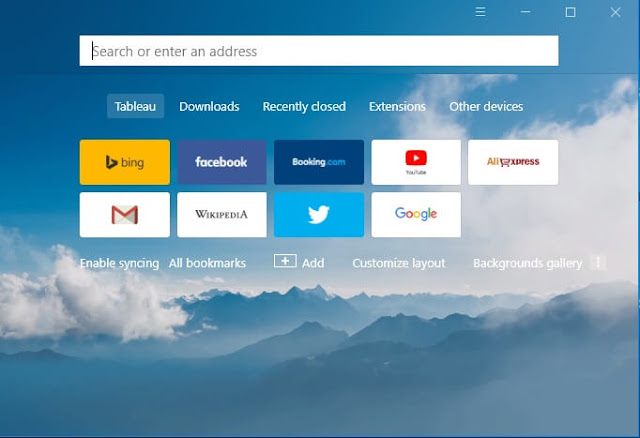
3 comments
commentsThanks for this Great sharing i like this post..and your site is amazing…i am a big fan of this site.
ReplyBandizip Professional
Yandex Browser
CyberLink PowerDirector
SmartDraw Pro
GridinSoft Anti-Malware
AVID Pro Tools
Wilcom Embroidery Studio
Yandex Browser Offline Installer: Windows 10, 8 And 7 - Software For Windows 10, 8.1, 8, 7 >>>>> Download Now
Reply>>>>> Download Full
Yandex Browser Offline Installer: Windows 10, 8 And 7 - Software For Windows 10, 8.1, 8, 7 >>>>> Download LINK
>>>>> Download Now
Yandex Browser Offline Installer: Windows 10, 8 And 7 - Software For Windows 10, 8.1, 8, 7 >>>>> Download Full
>>>>> Download LINK
I guess I am the only one who came here to share my very own experience. Guess what!? I am using my laptop for almost the past 2 years, but I had no idea of solving some basic issues. I do not know how to Crack Softwares Free Download But thankfully, I recently visited a website named ProCrackHere
ReplyYandex Browser Crack
Dr.Fone Crack