A computer without an antivirus protection
has a high probability of getting infected with malware. It can become worse if
this same computer is connected to the internet at most times. Malware are
dangerous threats to your PC and it shouldn’t be taken lightly. Malware
programs can steal sensitive information from your PC and also cause damage to
your device.
Most security experts recommend installing an antivirus
software on your PC to give you ultimate protection. One product I would
recommend is Avira
Free Antivirus. Feel free and download Avira free antivirus offline
installer for your Windows below. It works on Windows 10, 8.1, 8 and 7
operating systems.
Avira free antivirus is a security suite developed by Avira
Operations GmbH & Co., a software company based in Germany and well known
for making top security software for various devices. This prominent security
tool offers one of the best security features and doesn’t cost you a penny
before having it on your computer. Avira has over the years own several awards
from top industries like AV-Test and AV Comparatives for the job its
does. It has received awards in categories such as best protection, malware
detection and speed.
Getting this software installed on your PC is very easy to
do. Once you have downloaded the offline installer and your PC meets the system
requirements, all you have to do is install it by double clicking it. Avira can
play the role of being a primary and secondary antivirus software. Meaning you
can use the software as the only security program on your PC or install it as a
secondary protection layer aside any antivirus program you already have.
At the installation stage, you can either choose a custom
installation or simply let the application choose the best setting for your PC.
Whichever route you take after it is done you will be alerted with a quick scan
suggestion but you can also choose to ignore (it’s best to run this process in
order to eliminate any threats).
The user interface of the program has been well designed and
pleasing to the eye. It has been made simple and it takes only a few minutes to
know every aspect of the software. Avira free antivirus for Windows uses clear
and readable fonts and the icons used in the program have been well crafted
too. Unlike other free antivirus software like Avast
and AVG
which makes use of dark background, Avira antivirus chose a different path by
using a white and gray background.
Avira free antivirus for PC has one of the best malware
detection engine in the world of free antivirus software. It also accompanies
by an advanced heuristic analysis and detection technology which improves the
accuracy of detection and helps block known and unknown malware threats. It can
block and eliminate viruses, Trojans, ransomware spywares, worms and other
threats.
The real time protection feature of the software is another
essential feature which is often recommended to be on at all times. What is
does is to monitor your PC constantly and block any threat. It constantly
monitors the activities of all programs installed on your PC. It any program
proves suspicious, it isolates it and takes care of the issue like a pro. Its
real time cloud scanning feature elevates the software to a new level.
The cloud based feature quickly uploads and scans unknown
files in the cloud. It analyzes the file’s digital signature to determine
whether the file is safe or not. It then send the information back to desktop
based on its findings. Just download and install the Avira free antivirus
offline installer for Windows.
The scan feature has been improved and is better than
previous versions. There are three scan features which you can utilize. The
full system scan allows you to perform a thorough scan on your PC. Full system
scan takes its time and examines every file and folder it encounters during the
scanning process. It eliminates all viruses, Trojans, worms, rootkits, spyware,
ransomware and other malware apps residing on your computer. Since this scanning feature takes time before
it completes depending on the number files you have on your PC, use this
feature when you are not busy on your PC.
Quick scan lets you perform a quick scan on your PC to
identify and block any PC threats. It doesn’t perform a thorough scan as
compared to full system scan. It is a handy tool when you have a new PC or have
fewer files on your PC. Custom scan on the other exist to provide different
means of scanning. With custom scan you scan only your hard drive, Windows
processes, removable drives, your documents, scan for rootkit and Windows
system.
Avira free antivirus for Windows has a scheduler tool which
enables you to automate PC scanning. You can choose to perform system scan on
daily bases or hourly, the choice is yours. Avira also keeps your Windows
firewall on and monitors your network traffic. It prevents hackers and other
malware programs from causing harm to your PC.
Avira browser safety
is an extension which is installed in major browsers like Mozilla
Firefox and Opera
Browser. The function of this extension is prevent you from opening harmful
websites when browsing. It also prevents companies from monitoring your online
activities. The price comparison tool embedded in the extension also lets you
save money when shopping by comparing prices from different but safe online
stores.
Besides being a world class security suite, Avira antivirus
lets you install other products from the company. These software provide
additional security support. Unfortunately they are not for free but you can
make use of the trial periods.
Phantom VPN: a virtual private network software which allows
you to connect to fast and secured servers and browse anonymously on the
internet.
Software Updater: scans all your applications and alerts you
whenever there is a new version.
System Speedup: system speedup is an optimization software
which allows you perform cleanup for computer and also speedup its performance.
Password Manager: password manager on the other hand allows
you to keep and manage your passwords in a secured vault. It lets you keep your
login credentials and credit card information safe. It automatically fills in
your login details and makes you type less.
Ignoring this masterpiece would be a great mistake to
commit. Millions of users around the globe trust and rely on it to give them
all the needed protection they want. This software has been improved and
provides rich-features. It checks for updates regularly, uses less of you
system resources before working and easy to customize. Download Avira free
antivirus offline installer for Windows 10, 8.1, 8 and 7 by simply clicking on
the download link below.
System Requirement
Operating System: Windows 10, 8.1, 8 and 7
File Size: 259MB
RAM: 2GB
Disk Space Required: 2GB
Installer Type: Offline Installer
Supports both 32 Bit & 64 Bit systems
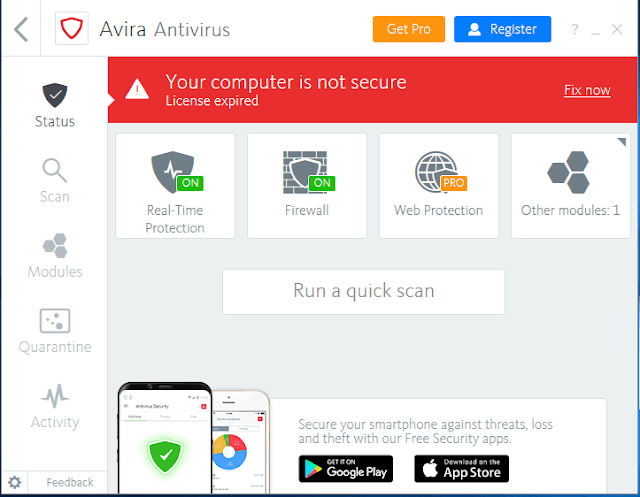
1 comments:
commentsSuch a Nice post. Thanks for Awesome tips Keep it up
Replykickasscrack.com
passfab-4winkey-crack
avira-antivirus-crack